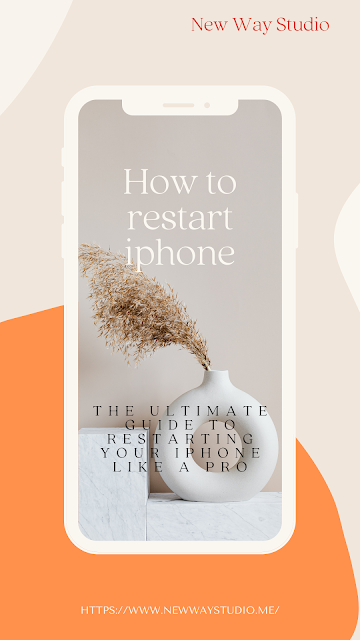Hello there, iPhone fans! If you've ever been stranded with an unresponsive or glitchy iPhone, don't worry! In this definitive tutorial, we'll show you how to restart your iPhone like an expert. We have you covered if you have a frozen screen, a slow device, or simply want to give your iPhone a new start. Prepare to channel your inner iPhone expert as we get into the specifics of restarting your smartphone. So, without further ado, let's get started!
1. Why Restarting Your iPhone is Essential
2. Different Methods to Restart Your iPhone
- Soft Reset: The Quick Fix
- Forced Restart: Tackling Stubborn Issues
- Factory Reset: The Last Resort
3. Troubleshooting Common Restarting Issues
- Frozen Screen? No Problem!
- Lagging and Sluggish Performance? We've Got Your Back!
- Battery Draining Faster Than Lightning? Let's Fix That!
- Software Glitches Making You Pull Your Hair Out? We'll Help!
4. Frequently Asked Questions (FAQs)
- Q1: Can restarting my iPhone solve all the software-related problems?
- Q2: Will I lose my data if I perform a factory reset?
- Q3: Is it necessary to restart my iPhone regularly?
- Q4: How long does a restart usually take?
1. Why Restarting Your iPhone is Essential
We know you love your iPhone, but just like any high-tech device, it can occasionally run into problems. Restarting your iPhone is often the go-to solution when you encounter issues like frozen screens, unresponsive apps, or slow performance. It's like hitting the refresh button on your device, giving it a chance to clear out temporary glitches and get back on track. Think of it as a mini vacation for your iPhone, allowing it to start afresh and work smoothly.
2. Different Methods to Restart Your iPhone
Now that we've established the importance of restarting, let's explore the different methods you can use to reboot your iPhone effectively.
Soft Reset: The Quick Fix
When you face minor hiccups like unresponsive apps or a slow interface, a soft reset can often do the trick. It's a simple process that involves powering off and on your device. Here's how you can do it:
1. Press and hold the power button (located on the right side or top of your iPhone) until the "slide to power off" option appears.
2. Swipe the power icon from left to right to turn off your iPhone.
3. Wait for a few seconds, then press and hold the power button again until the Apple logo appears.
4. Release the power button, and voila! Your iPhone will spring back to life, refreshed and ready to go.
Forced Restart: Tackling Stubborn Issues
Sometimes, your iPhone may encounter more stubborn issues that require a stronger approach. A forced restart, also known as a hard reset, can help overcome these challenges. Whether your iPhone is freezing or acting unresponsive, a forced restart can often be the game-changer. Here's how to do it, depending on your iPhone model:
- For iPhone 6s and earlier: Simultaneously press and hold the power button and home button until the Apple logo appears.
- For iPhone 7 and 7 Plus: Press and hold the power button and volume down button together until the Apple logo appears.
- For iPhone 8, 8 Plus, X, XR, XS, XS Max, 11, 11 Pro, and 11 Pro Max: Quickly press and release the volume up button, then quickly press and release the volume down button. Finally, press and hold the side button until the Apple logo appears.
Factory Reset: The Last Resort
If all else fails and your iPhone is still plagued by persistent issues, a factory reset might be necessary. However, it's important to note that performing a factory reset will erase all data on your device, so make sure to create a backup beforehand. Here's how to perform a factory reset:
1. Open the "Settings" app on your iPhone.
2. Navigate to "General" and scroll down to find "Reset."
3. Tap on "Reset" and select "Erase All Content and Settings."
4. Enter your passcode if prompted, and confirm your decision.
5. Your iPhone will begin the reset process, and once completed, it will be as good as new.
3. Troubleshooting Common Restarting Issues
Let's delve into some common issues that may require a restart and discover how to tackle them like a pro.
Frozen Screen? No Problem!
If your iPhone screen freezes and becomes unresponsive, a restart can often thaw it out. Follow the soft reset or forced restart methods mentioned earlier, depending on the severity of the freeze. In most cases, this simple solution should get your iPhone back in action.
Lagging and Sluggish Performance? We've Got Your Back!
Is your iPhone acting slower than a snail on a leisurely stroll? Lagging and sluggish performance can be quite frustrating, but a restart can help jolt your device back to its speedy self. Give it a fresh start, and you'll notice a significant improvement in performance.
Battery Draining Faster Than Lightning? Let's Fix That!
Are you constantly scrambling for a charger due to rapid battery drainage? A restart might just be the answer to your woes. It can help terminate any background processes or apps that may be sapping your battery life. Additionally, consider checking your battery usage in the Settings app to identify any power-hungry culprits.
Software Glitches Making You Pull Your Hair Out? We'll Help!
Software glitches can turn a smooth iPhone experience into a bumpy ride. If you encounter persistent app crashes, unresponsive buttons, or other peculiarities, a restart can work wonders. It allows your iPhone's software to reset and resolve any temporary bugs or conflicts.
4. Frequently Asked Questions (FAQs)
Q1: Can restarting my iPhone solve all the software-related problems?
A: While restarting your iPhone can often fix common software-related issues, it may not resolve more complex or hardware-related problems. However, it's always worth giving it a try before seeking further assistance.
Q2: Will I lose my data if I perform a factory reset?
A: Yes, a factory reset erases all data on your iPhone. It's crucial to create a backup beforehand to ensure you don't lose any important information.
Q3: Is it necessary to restart my iPhone regularly?
A: It's not mandatory to restart your iPhone regularly, but it can be beneficial to do so occasionally. Restarting helps clear temporary files and refreshes your device, contributing to better performance.
Q4: How long does a restart usually take?
A: The time it takes for a restart varies depending on the iPhone model and the issues at hand. Generally, a restart should only take a few seconds or a minute at most.
5. Conclusion
Congratulations, you've now mastered the art of How to restart iphone like a pro! Remember, when faced with a frozen screen, sluggish performance, or software glitches, don't panic. Simply follow the methods outlined in this ultimate guide, and you'll be well on your way to resolving the issue. Whether you opt for a soft reset, forced restart, or even a factory reset as a last resort, restarting your iPhone can work wonders in getting it back to its optimal state.
In this guide, we've covered the importance of restarting your iPhone and provided detailed instructions on different methods to do so. We've also addressed common issues like frozen screens, lagging performance, battery drainage, and software glitches, offering troubleshooting tips along the way.
Remember, restarting your iPhone is just one tool in your arsenal for maintaining a smooth and seamless experience. Regularly updating your software, managing your apps, and practicing good device hygiene are also essential to keep your iPhone running like a well-oiled machine.
So the next time your iPhone acts up, channel your inner tech guru and give it a restart like a pro. Enjoy the benefits of a refreshed device and a frustration-free user experience.
Ready to take charge of your iPhone troubleshooting skills? Don't wait until you encounter an issue—be proactive! Bookmark this ultimate guide to restarting your iPhone like a pro for easy reference. And if you found this article helpful, share it with your fellow iPhone enthusiasts. Together, we can empower everyone to master their devices and make the most of the incredible technology at our fingertips.
Remember, when it comes to restarting your iPhone, knowledge is power. Stay informed, stay tech-savvy, and stay ahead of the game. Happy restarting, my friend!